By clicking the Pre-register button you're about to pre-register for upcoming apps on APKPure Mobile App Store. Pre-registering means that you will receive a notification on your device when the app is released.
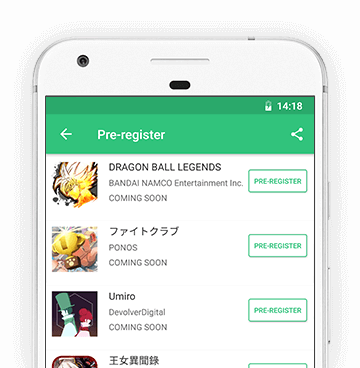
Thank you for your support! You can now access all our premium features. You can check your subscription status and manage subscription information on from User Center - Manage My Subscription page.
Your browsing on APKPure will be ad-free
Your account will automatically have a member-exclusive avatar and badge
You can now enjoy the Premium-exclusive faster download service.